Category: Tools
-
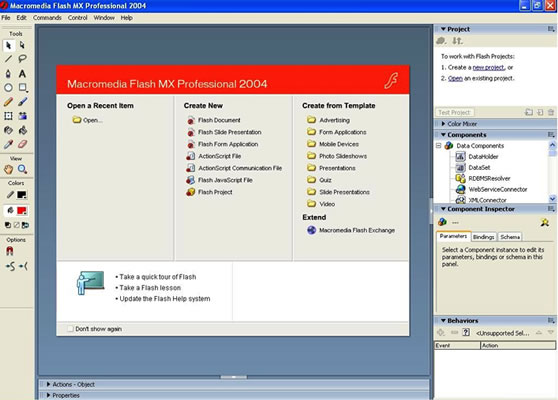
Flash MX 2004 – Adobe (Macromedia)
Case Study: Adobe (Macromedia) was working on the next version of Flash and needed to figure out what the killer features were and how they should work for users.
-
Pixel-Perfect.
ustwo, an agency in the UK, recently released a great little guide for working with pixel-aligned imagery when using photoshop. It also has some other good tips that are worth reading before pushing pixels around.
-
Solarized
Over at Ethan Schoonover’s site, he has a very useful color palette set up for code hinting. This particular palette uses 16 colors designed to look pleasing, reduce eye fatigue, and remain appropriately legible, whether used with a light or dark background. http://ethanschoonover.com/solarized
-
Quince: UX Patterns Explorer
Just saw this interesting UX patterns explorer app—it’s worth checking out: Infragistics Quince: UX Patterns Explorer
-
PCMag Picks Expression Web over Dreamweaver CS3
PC Magazine just concluded their review of Dreamweaver CS3 by giving the nod to Expression Web for Editors’ Choice. “Expression Web gets many basic jobs done much more elegantly, so it keeps our Editors’ Choice…” And in their recent review of Expression Web, they said that the bottom line in this competition is: “Unless you’re married…
-
Free WPF Tools
I’m glad to say that for the first time, we have some free developer tools for XAML and WPF. John Montgomery has blogged about it here and includes some links. Although this is still a CTP, it’s a CTP of some tools that are always free as in beer. The C# patch is up and the VB…
-
May CTP’s of All Expression Products
The first CTP* of Expression Web Designer–released last week–has now been joined by brand-spankin’ new CTP’s* of Graphic Designer and Interactive Designer. Get ’em here: Microsoft Expression – Home * ‘CTP’ is Microsoft-speak for “public alpha”.
-
It’s Alive!
Microsoft Expression Interactive Designer – Free Trial So Expression Interactive Designer (AKA “Sparkle”) is finally publicly available in a CTP (pre-beta) download. Check it out and let us know what you think. The product is definitely not finished yet and your feedback counts. We also now have a new version of Expression Graphic Designer available.…
-
Wireframing with Flex
Here’s a stylesheet that makes a Flex app look like a wireframe and yet remain fully functional. This allows you to prototype using Flex instead of Illustrator or Visio.